
 |
| [ На главную ] -- [ Список участников ] -- [ Правила форума ] -- [ Зарегистрироваться ] |
| On-line: |
| Форум о компах, ноутов и многого другого / Как Что Где / снять пароль |
| Страницы: 1 |
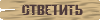
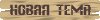
|
| Автор | Сообщение |
|
dimongrek мастер Группа: Админы Сообщений: 176 
|
Добавлено: 13-10-2014 17:09 |
|
Как снять пароль менее чем за минуту? Пуск-> Командная строка ->net user net user ...... * 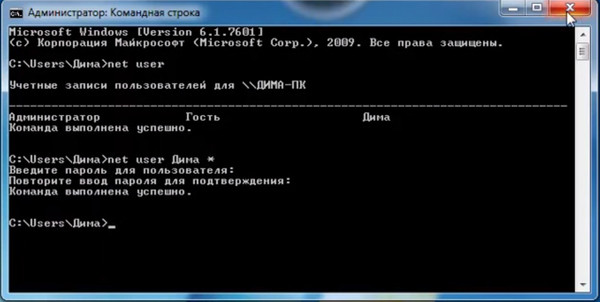
|
|
|
dimongrek мастер Группа: Админы Сообщений: 176 
|
Добавлено: 13-10-2014 18:39 |
|
this copy of windows is not genuine build 7601 this-copy-of-windows-is-not-genuine-easy-solution Procedure to fix “This copy of windows is not genuine” error This copy of windows is not genuine1. Click on start menu. 1.Click on start menu. 2.Type cmd in search field. 3.Right click on cmd file and click on Run as Administrator.It is must to run commanod prompt with administrator privileges. 4. Type SLMGR -REARM and press enter as shown in screen shot. 5. Now a confirmation window will be opened, click on OK. 6. Restart your PC. Now you will never receive error message. Enjoy the windows 7 like original windows 7. As you are not using original windows, you are not authorised to update windows. If you update windows, Microsoft will install one file which can detect your window is genuine or not. So follow the below steps to switch off windows automatic update. 1. open control panel. 2. Go to windows update. 3. Click on “Install updates automatically(Recommended)”. 4. Select “never check for updates(Not recommended)” Recommended reading : Resize image without loosing quality Bootable usb creator software | Make bootable pen drive from ISO Backup and restore Android phone Run Windows 8 command prompt as administrator Before using above methods, you were getting error “this copy of windows is not genuine”, that means your windows has updated file which can detect your windows OS. So You must uninstall the update which was detecting your windows. Follow the below steps to uninstall windows update. 1. Open control panel. 2. Go to windows update section. 3. Click on view installed updates. 4. After loading all installed updates, check for update KB 97 10 33 and uninstall. 5. Restart your PC. We must use above mentioned three methods to get error free windows. |
| Страницы: 1 |
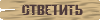
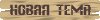
|
| Форум о компах, ноутов и многого другого / Как Что Где / снять пароль |